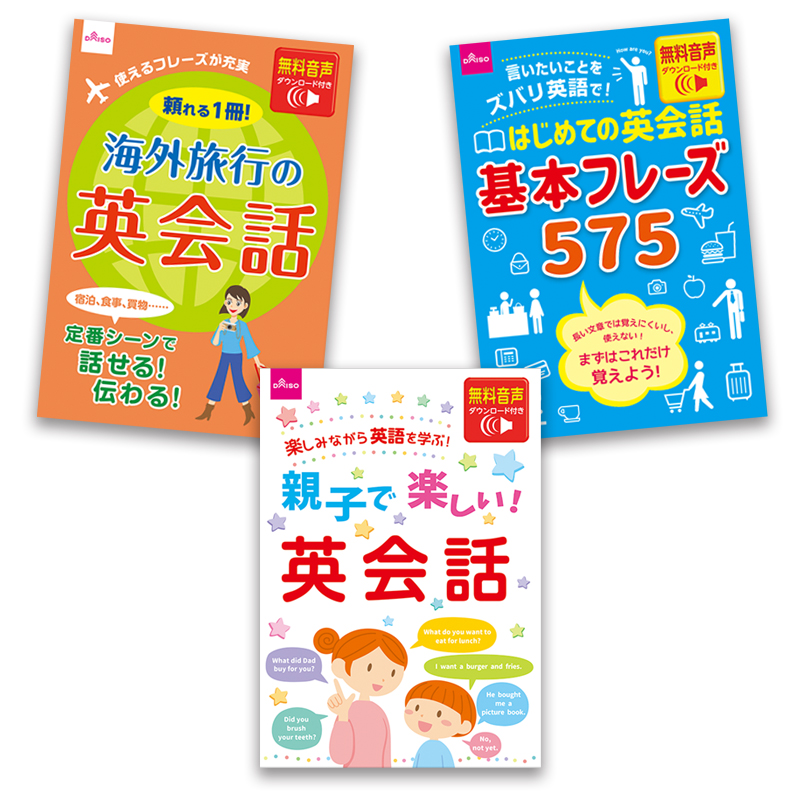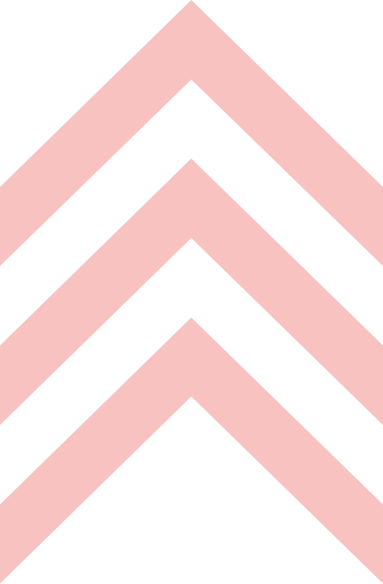
ITEM INFO
-Product information-
English conversation book
This series allows you to learn English conversation in a casual manner. The three titles are "English for overseas travel," which provides a wealth of basic English phrases and words useful when traveling abroad; "English for beginners," which introduces basic expressions such as greetings and useful phrases often used in everyday situations such as traveling, eating, shopping, and work; and " ," which helps parents who already have a basic knowledge of English learn English conversation with their children based on basic verbs and other phrases. The three titles are "English for parents and children", which allows parents who have already mastered basic English to learn English conversation with their children based on basic verbs. Enjoy learning English conversation while listening to the free downloadable audio!
How to download and play audio files
STEP1. Download
[For Windows]
Right-click on the "Download" button and select "Save link as" (for Microsoft Edge). Specify the location where you want to save the file, such as the desktop, and save the file.
[For MacOS]
Click the "Download" button and select "Download the linked file as" (in Safari). Specify the location where you want to save the file, such as the desktop, and save the file.
STEP2. Decompress audio file
The audio file is compressed in ZIP format, so you will need to unzip it. For Windows, right-click on the downloaded file, select "Extract All" and extract it to the desired location. For MacOS, double-click to unzip it.
STEP3. Play audio
解凍した音声ファイルはパソコンのWindows Media Playerやメディアプレーヤー、ミュージックなどの音声再生ソフトで再生してください。スマートフォンや携帯オーディオプレーヤーへ転送して再生する こともできます。 利用方法は製品ごとに異なりますので、詳しくは各製品のマニュアルなどでご確認ください。
*Transfer to smartphones and portable audio players
The transfer method varies depending on the product, so please check the manual for each product for details. Here, we will show you the steps to transfer to an iPhone as an example.
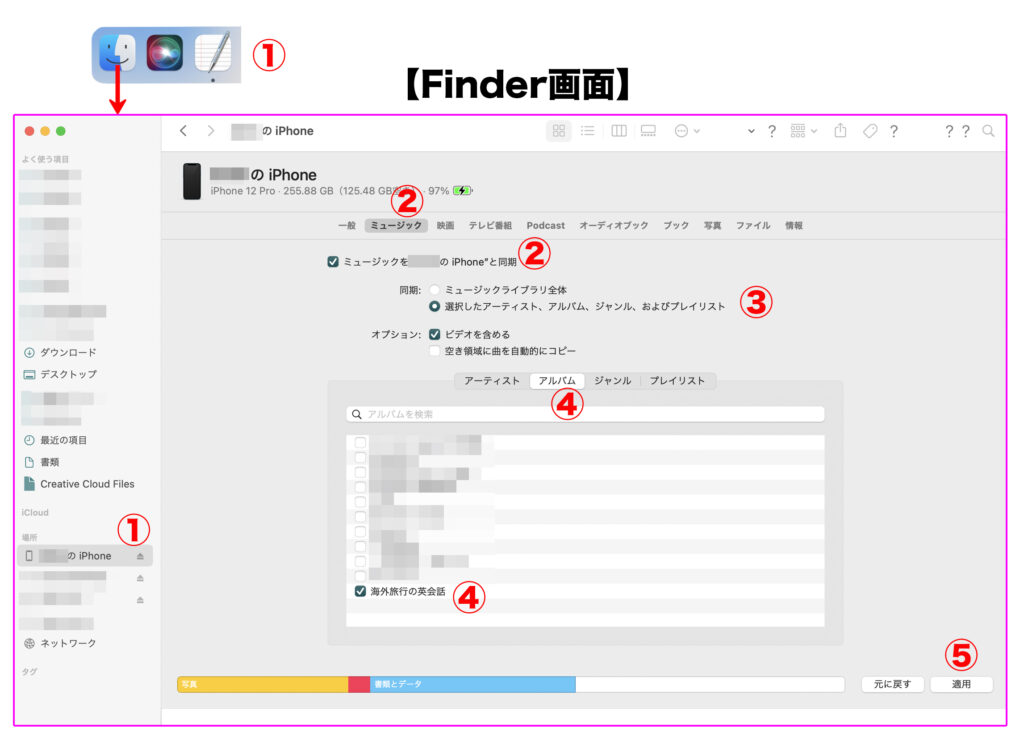
Once you've connected your iPhone to your computer, open Finder and select your iPhone under the "Location" section on the left side of the window.
Select "Music" on the right side of the window and check "Sync Music to iPhone."
Select "Selected artists, albums, genres, and playlists."
Select "Album" at the bottom of the window and check the audio file of the English conversation book you downloaded (in this example, "English for overseas travel").
Select "Apply" to begin synchronization. When you see the completion message, the transfer of the audio files is complete.
Download Q&A
Can I download directly from my smartphone?
スマートフォンでZIP形式を解凍するには解凍アプリなどが必要になる場合があります。パソコンでダウンロードした音声ファイルをスマートフォンに転送する方法を推奨いたします。
Can the sound be played back on the computer?
WindowsのパソコンであればWindows Media Playerやメディアプレーヤーなどのアプリが、Macのパソコンであればミュージックというアプリが最初から入っている場合がほとんどなので、これらで再生することができます。
Are you planning to release a CD containing audio?
There are no plans to release a CD. Make sure you use the download site.
There is no personal computer that can be downloaded. Isn't it possible to learn English without voice?
The voice assists learning. This book is also good for learning English.
【Precautions】
・The copyright of each audio file belongs to Daiso Publishing Co., Ltd.
-Secondary use such as redistributing, transferring or reselling audio files is prohibited.
・Distribution of audio files may end without notice.
・Our company is not responsible for any troubles caused by downloading. Also, please note that we cannot accept returns of books due to the inability to download audio files.
- English for overseas travel
- English for beginners
- English for parents and children